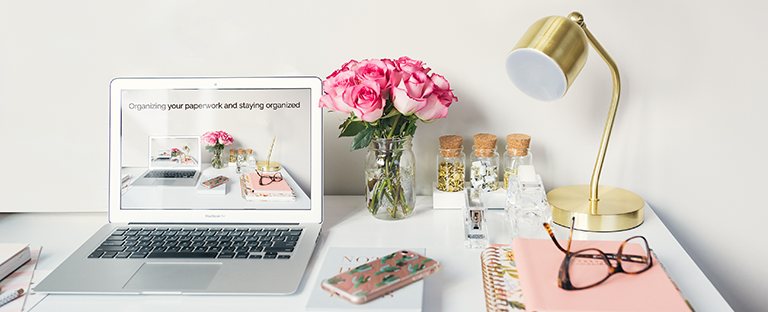
In this digital world, you might wonder why there is still so much paper piled up in your home. Here are some tips to help you manage the load.
1. ARRANGE PILES
Start by sorting your paperwork into categories (household, medical, automobile). Shred unneeded or outdated documents that contain personal information such as your social security number or credit card information. Less sensitive documents can just be recycled.
2. CREATE LABELS
If you’ve got a hanging file system, create labels for each file. Use manila folders inside a file if you have subcategories such as “electric”, “cable”, “phone” inside the Utilities file. Personally, I prefer to have all my label tabs on one side or the other. My hanging files are labeled on the left. My manila folders all have right hand tabs.
3. ESTABLISH DROP ZONES
Set up landing places for major categories of incoming paper items such as mail, bills to be paid, credit card receipts and banking items. Use baskets or small trays. Dispose of junk mail as soon as you bring it into the house. I prefer separating my bills (yes, I still favor paper bills) from the rest of my mail immediately. These go into a bin near my computer, where I pay all my bills. I like to drop my receipts into another bin. Once my credit card bill arrives, I check my receipts against the bill and then toss the old receipts. This is a must-do every month for me. I place all papers/mail into appropriate bins each and every day.
4. KEEP IT RELEVANT AND TIMELY
Every three to six months, do a review of your files and dispose of any papers that are no longer relevant. This will keep your files slim. For instance, if you had a dispute with your doctor’s office and took notes and kept papers pertinent to the dispute, make sure to dispose of those papers once the dispute has been resolved. Tax returns and documents pertaining to household repairs should be kept for at least three years.
GOING PAPERLESS?
If you’re considering going paperless, your digital documents only require hard drive space, freeing up physical space in your home. You can use your search tool to find specific files but I still recommend labeling and filing every document appropriately and storing them in an organized manner on your computer, just as you would if they were physical files. Back up files onto an external hard drive or a cloud storage service.